How to Make a Minecraft Server Run Faster (Bedrock & Java)
Last updated: November 2025
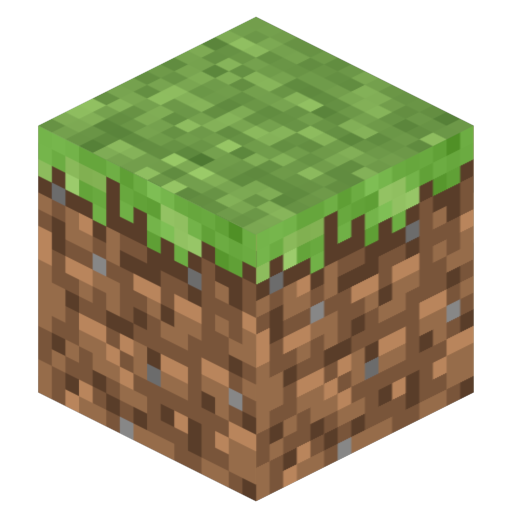
If you’re struggling with lag and want to know how to make a Minecraft server run faster, you’re in the right place. Slow servers can ruin the fun — blocks rubber-band, mobs freeze, and players get kicked. This guide covers step-by-step ways to reduce lag (TPS drops), optimize RAM and settings, fix network bottlenecks, and decide when upgrading to a host is the fastest solution. For broader setup wins, you can also browse our Best Gaming Accessories hub for hardware that keeps games and servers smooth.
Fast route: Many slow servers are caused by underpowered home PCs and Wi-Fi. You can launch an optimized server in minutes here: Start a fast server with Apex →
TL;DR — Quick wins to make a Minecraft server run faster
- Lower view-distance / simulation-distance to 6–8.
- Use Paper (Java) or the latest Bedrock Dedicated Server build.
- Allocate sensible RAM (e.g.,
-Xms1G -Xmx3Gfor a small Java server). - Trim heavy mods/plugins; keep only essentials and update them.
- Run on an SSD, use wired Ethernet, and schedule daily restarts.
Contents
Quick lag checklist · Speed fixes for self-hosted servers · Java optimization (Paper) · Bedrock optimization (BDS) · Network & hardware fixes · World size & backups · Speed fixes with a hosting company · When to switch to hosted · FAQ
Quick lag checklist: ways to speed up your Minecraft server
- Players vs RAM: 2–6 players → 2–3 GB; heavy mods or >10 players → 4–6 GB+.
- Server software: Paper/Purpur (Java) or latest BDS (Bedrock).
- Chunk load: Lower view/simulation distance to 6–8.
- Entities: Limit mob farms, item drops, and redstone clocks.
- Storage & restarts: Use SSD; daily scheduled restarts.
- Network: Wired Ethernet; avoid big downloads/streams during play.
Self-hosting: settings that make your Minecraft server run faster at home
1) Allocate the right amount of RAM (Java) to reduce lag
Launch with conservative but adequate memory to avoid GC pauses: e.g., -Xms1G -Xmx3G. Increase -Xmx only when you see consistent memory pressure. Avoid setting -Xmx absurdly high for small servers.
2) Switch to faster builds to improve TPS
- Java: Use Paper (or Purpur) for significant TPS gains vs. vanilla.
- Bedrock: Use the latest official BDS release.
3) Tune chunk/AI load to speed up your server
- Java: In
server.properties: set view-distance=6–8 and reduce simulation-distance as needed. - Bedrock: Lower simulation-distance; keep
tick-distancemodest. - Cap mob counts in farms; avoid hopper/clock storms and massive redstone.
4) Trim and update mods/plugins
Audit monthly. Remove unused generation plugins, outdated mob controllers, and heavy visual mods. Keep only essentials (permissions, homes/TP, protections). Update everything in one batch, then test.
5) Storage and process hygiene
- Store the world and server on an SSD (saves and region files are frequent).
- Close background apps; give Java adequate CPU priority.
- Schedule daily restarts during off-hours to clear memory/queues.
Java Edition: Paper settings that make a Minecraft server run faster
Paper adds performance patches and config toggles. After switching, review these:
- paper.yml: reduce explosion calculations, optimize redstone; enable anti-xray only if needed (costs CPU).
- spigot.yml: lower entity activation ranges; reduce ticks for inactive entities.
- bukkit.yml: adjust spawn limits slightly down to reduce mob load.
Keep timings reports short: enable timings, reproduce lag, capture the report, then disable again.
Bedrock Edition: BDS tweaks to make your server run faster
- Keep server-authoritative-movement on default; avoid experimental toggles for family worlds.
- Lower simulation-distance and review tick-distance for redstone-heavy areas.
- Use allowlist (whitelist) to control joiners and reduce random load.
Network & hardware: simple upgrades that make servers run faster
- Wired beats Wi-Fi: Plug the server machine into the router via Ethernet.
- Upload speed matters: For multiple players, ≥10 Mbps upload is recommended.
- Router load: Pause large downloads/streams during play sessions.
- CPU single-thread: Minecraft loves fast single-core. Older mobile CPUs struggle under entity load.
For broader setup upgrades that actually help game performance, see our Best Gaming Accessories guide — curated picks for smoother play and hosting.
Create a faster, always-on server →
Using a host: the easiest way to make a Minecraft server run faster
Pick the right plan (RAM vs players)
- 2–3 GB RAM: 2–6 players on a fresh world.
- 4–6 GB+: larger groups, heavy plugins/modpacks.
Choose the nearest location
Place your server in the region closest to your players to reduce latency. Changing regions is an easy, high-impact tweak.
Use optimized builds & schedules
- Run Paper (Java) or latest BDS (Bedrock).
- Lower view/simulation distances to 6–8.
- Enable scheduled restarts and automatic backups.
Easiest route: Start on optimized CPUs with NVMe storage, DDoS protection, and a simple control panel: Start with Apex Hosting →
Hosting friends locally and want great couch sessions too? Don’t miss our Best Couch Co-Op & Party Games — perfect picks for smooth, low-lag play together.
When to switch from self-host to hosted (for a faster Minecraft server)
- More than 3–4 friends play together regularly.
- Your PC must stay on 24/7 or slows down the household.
- Kids get disconnected when your computer sleeps or updates.
- You’re done with port-forwarding and router headaches.
If any of these are true, hosted is worth it (often under $10 per month to start). Create your server now →
Or, if you’d rather keep things lightweight and avoid server setup altogether, explore our Best Free-to-Play Games — easy online options that run great without dedicated hosting.
Useful resources (official docs to reduce lag)
New to servers? Read our parent-friendly setup guide: Minecraft Server for Kids — Parent Guide →
For more gaming hardware and setup wins, browse our Gear & Accessories hub.
FAQ: speeding up a Minecraft server
How do I make my Minecraft server run faster?
Lower view/simulation distance, use Paper (Java) or the latest BDS (Bedrock), allocate sensible RAM, trim heavy mods/plugins, run on SSD with wired Ethernet, and schedule restarts. Also see our Best Gaming Accessories for setup upgrades that help stability.
How many players can 2–3 GB handle?
Usually 2–6 on a fresh world. Add RAM or reduce distances as the world grows or mods increase.
What causes the worst lag?
High distances, huge mob farms/redstone clocks, too many/outdated plugins, Wi-Fi on the server PC, and low upload bandwidth.
Is hosted faster than self-hosting?
Usually yes. Hosts provide faster CPUs, NVMe storage, strong uplinks, DDoS protection, and automated restarts/backups that stabilize TPS. If you want great living-room sessions, check our Couch Co-Op & Party Games list for titles that play beautifully without complex server setup.
Affiliate Disclosure: Some links above are affiliate/referral links. If you sign up, we may earn a commission. Your price does not change.

