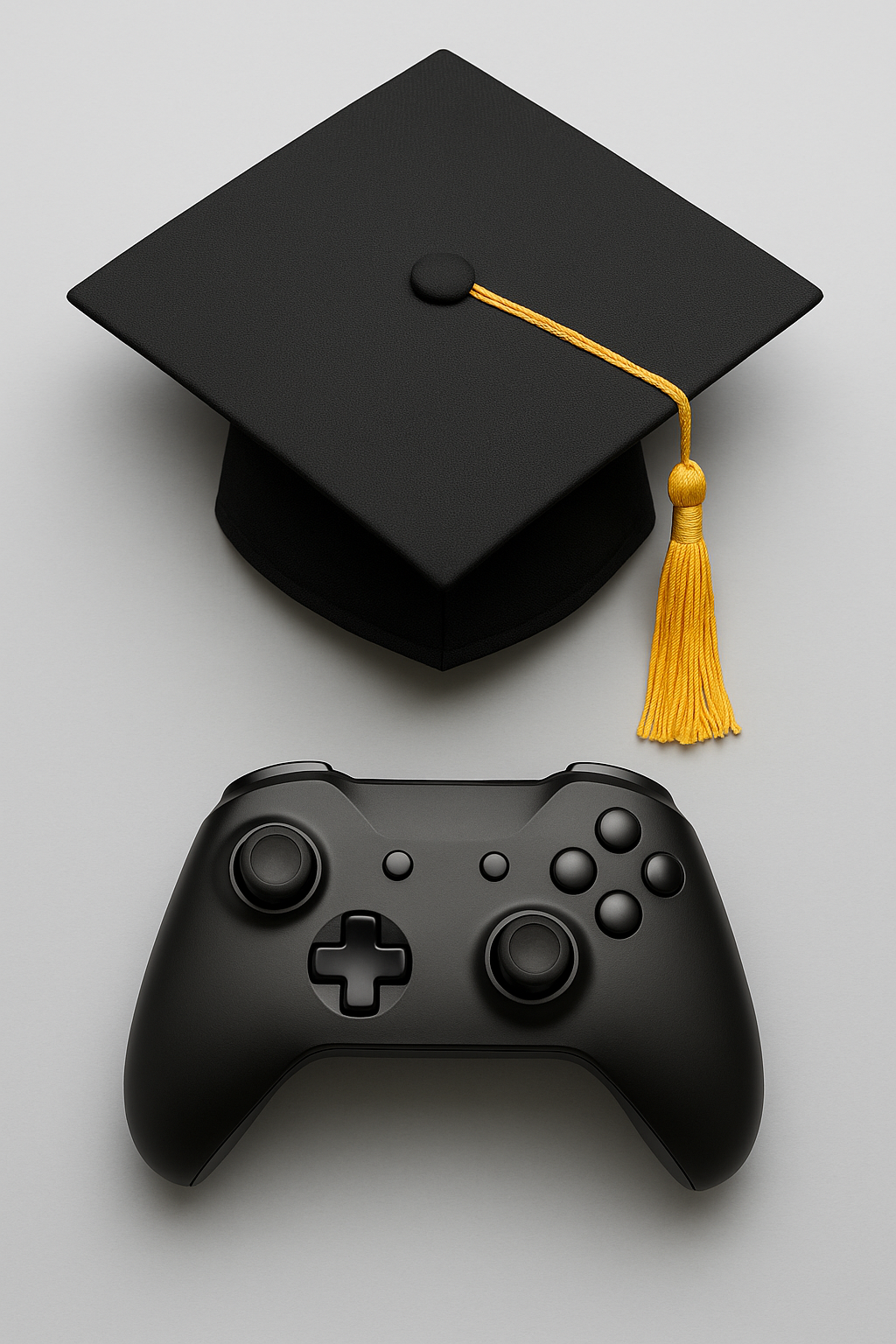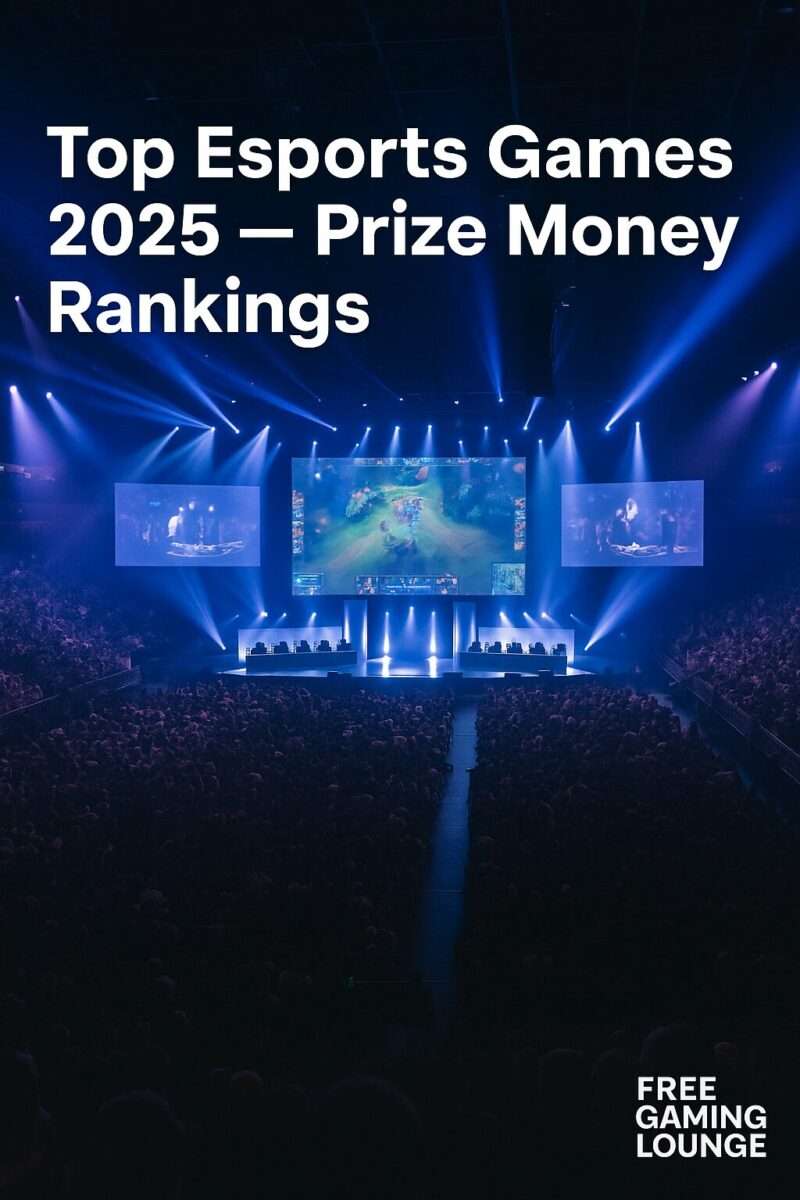How to Enter Online Gaming Tournaments (Beginner-Friendly Guide)
If you’ve been wondering how to enter online gaming tournaments, the process is straightforward once you know where to look and what to expect. This guide focuses on legit platforms with public rules, visible brackets, and transparent prizing so you can jump in without guesswork.
Last updated: November 11, 2025
Part of our Esports Hub — learn how to join an esports team and how to enter online gaming tournaments.

Quick Start: How to Enter Online Gaming Tournaments Today
Pick one game and one platform you’ll stick with for a couple of weeks. Create an account on a reputable site, filter for “weekly,” “rookie/open,” and your region/server, then read the event card closely. Most beginner-friendly events are free or low-fee and ask you to check in shortly before start time, join a Discord server, and provide proof of results if there’s a dispute.
A simple routine works: two weeklies plus one larger cup each week. That cadence builds confidence with check-ins, lobbies, and reporting results. Record a short clip or screenshot of every set so you’re covered if anything is questioned. Small habits like these save time, avoid DQs, and make the experience smoother.
What You Need Before You Enter
You’ll need your game account and platform ID (Nintendo, PlayStation, Xbox, Steam, or Epic) and a Discord login — most events coordinate there. A stable connection is key; wired is ideal, and many Switch events require a LAN adapter. Enable system clips or be ready to screenshot final scores. Set a phone alarm for check-in 10–15 minutes before start — missing it is the #1 avoidable DQ.
Where to Find Legit Beginner Events
These platforms consistently list real brackets with visible rules, schedules, and results. Start with one, learn its flow, then expand:
- Start.gg — especially strong for Smash and FGC, plus locals and online weeklies. Use Discover to filter by game and region.
- Battlefy — frequent brand/publisher cups (Fortnite, Rocket League, EA FC) with clear event pages and brackets.
- Challengermode — automated brackets and hubs across many games; browse the Games page.
- FACEIT — daily cups, ladders, and leagues (CS, Overwatch, more). See supported titles on the Games list.
- Players’ Lounge — cash head-to-head matches and tournaments (sports titles + shooters). Start low-stakes and read payout rules.
- CMG — ladders and free-entry cash events across CoD, Warzone, Fortnite, and console sports titles.
- Repeat.gg — async leaderboard events where you play on your own schedule and upload stats over days or weeks.
Quick Platform Comparison
| Platform | Best For | Event Types | Cost | Payout Notes |
|---|---|---|---|---|
| Start.gg | Community weeklies, FGC, locals & online | Singles, doubles, ladders; TO & publisher events | Free / low fee (set by organizer) | Organizer pays (PayPal/Venmo/cash) |
| Battlefy | Brand/publisher events + amateurs | Cups, leagues, qualifiers | Usually free | Host determines (cash, gift cards, merch) |
| Challengermode | Automated brackets across many games | Tournaments, ladders, hubs | Free / paid (clearly labeled) | On-platform prize handling or host pays |
| FACEIT | Daily cups, leagues, points grinding | Cups, hubs, seasons | Mostly free; optional Premium | Cash / FACEIT Points (redeemable) |
| Players’ Lounge | Cash 1v1 wagers + tourneys | Matches, brackets | Deposits for wagers; some free promos | Winnings to account; withdrawal rules apply |
| CMG | Shooters/sports ladders & free-entry cash | Tournaments, ladders, wagers | Free / paid | Site payout + KYC/eligibility |
| Repeat.gg | Scoreboard-style async events | Stat-based leaderboards over time | Often free | Cash/gift cards/credits per event |
Curious how high the stakes can go? See our Top Esports Prize Pools 2025 breakdown.
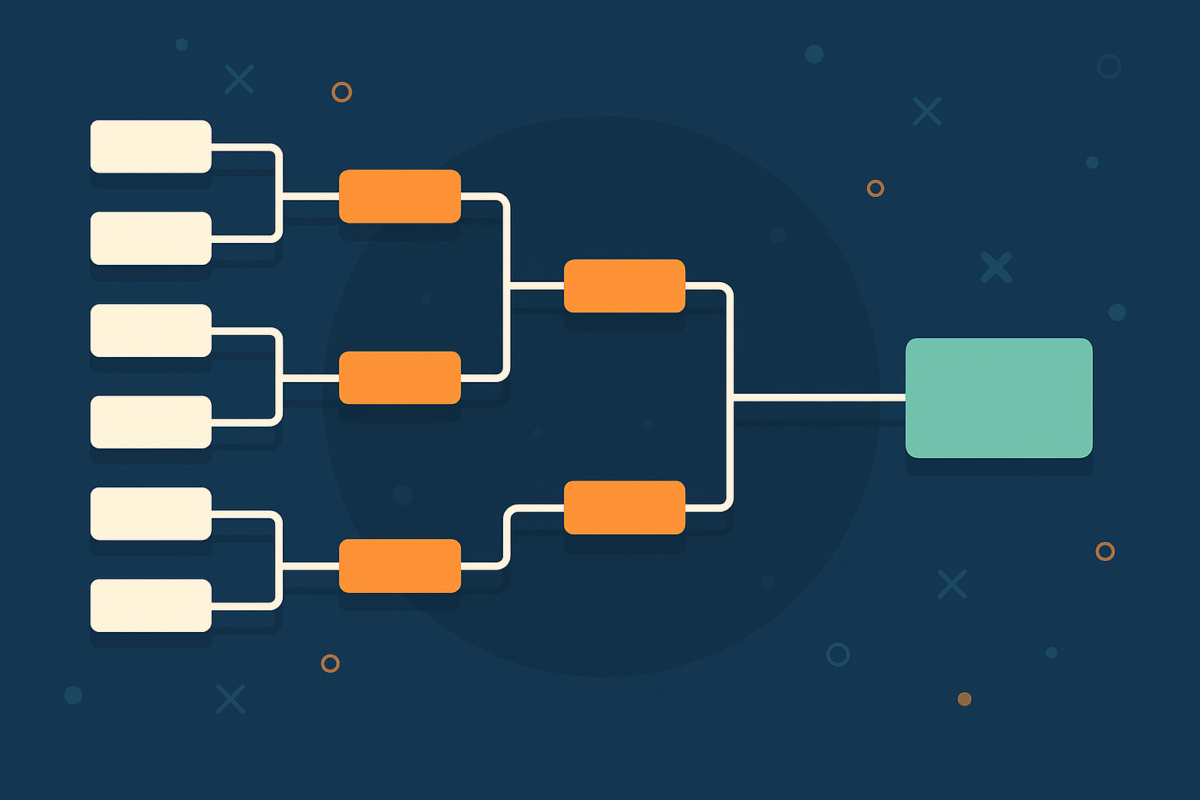
How to Enter Online Gaming Tournaments: Check-In Flow
After you register, you’ll see a confirmation on the event page and often receive an email. Most hosts post the Discord link in the event details; join it immediately for announcements and lobby info. Seeding is set before the bracket — it’s normal to be seeded lower as a new player and it improves with participation.
On event day, a check-in window opens — commonly 15–60 minutes before start. Click the check-in button on the event page (and sometimes react in Discord) to confirm you’re present. When the bracket goes live, your first matchup appears on the event page or in a match channel. Contact your opponent, set up the lobby, and play within the posted round timer. Report the score on the event page. If there’s a dispute, upload your clip/screenshot so an admin can resolve it quickly. Payout instructions are listed on the event card; follow the host’s steps and timeline.
Platform Notes: What to Expect as You Enter
Start.gg is the heartbeat for Smash and fighting-game weeklies — community TOs and very active Discords. Battlefy and Challengermode feel more “publisher/brand” or automation-driven by event. FACEIT caters to players who like daily cups, ladders, and point grinds. For cash head-to-head matches, Players’ Lounge and CMG exist — start low-stakes and read eligibility/withdrawal rules. Want something lighter while you learn? Repeat.gg runs async leaderboards you can play at your own pace.
If you’re a student in Utah, don’t miss our guide to gaming and esports scholarships. Competitive play can open real opportunities.
Common Mistakes & Red Flags When Entering Online Tournaments
The biggest beginner mistakes are simple: missing check-in, forgetting proof, registering in the wrong region, and skimming rules. Set alarms, clip final screens, and double-check servers before you queue. Don’t stack overlapping events until timing feels easy. Red flags: vague prizing, hidden fees, dead calendars, or no public rules. Be cautious with sites that demand deposits before you can even browse tournaments, and skip “guaranteed wins” or casino-style cash apps — different category.
Dial In Your Setup
Clean input, stable connection, and a comfortable headset matter more than you think. If you’re shopping, browse our controllers, headsets, and accessory picks before your next bracket.
Quick FAQ: How to Enter Online Gaming Tournaments
Do I have to pay to enter?
Many online tournaments are free. Some charge small entry fees set by the organizer. Always check the event card.
How are payouts handled?
On Start.gg, Battlefy, and Challengermode, organizers typically pay directly (PayPal, Venmo, or gift cards). FACEIT often uses cash or FACEIT Points. Each event page lists specifics.
What is check-in and why do players get DQ’d?
Check-in confirms you’re present before bracket start. Miss it and most events auto-DQ. Set a phone alarm 10–15 minutes before the window closes.
Are these real games and not cash apps?
Yes — these platforms run brackets in mainstream console/PC titles (fighters, shooters, sports). They’re not “play Solitaire for money” apps.
Any US/Utah eligibility gotchas?
These are skill-based competitions, but some states/ages are restricted and cash-match sites may require KYC. Always read the event page.