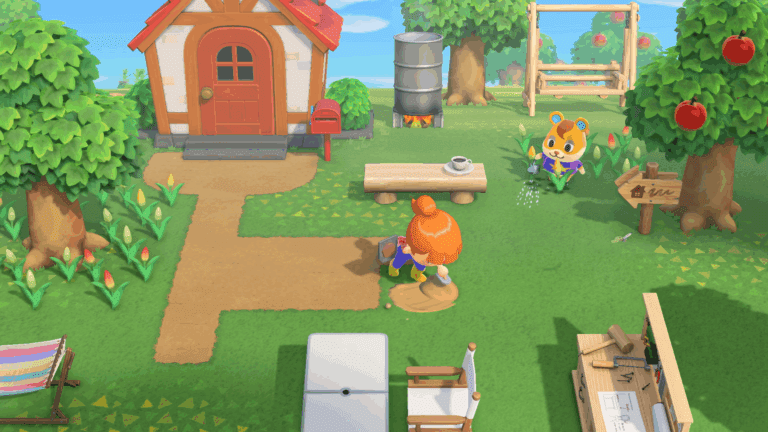House Flipper 2 review — Cozy Renovation & Sandbox Design
In this House Flipper 2 review, we explore a decorate-at-your-own-pace renovation sim with real before/after satisfaction. It lets you paint, stage, landscape, and even build from scratch when you’re ready. Last updated: .

What Is House Flipper 2?
It’s a tactile decorating playground set in the coastal town of Pinnacove. You’ll scrub grime, patch walls, paint, lay floors, furnish rooms, and landscape yards through story jobs that teach the basics. Then Sandbox unlocks full creative control to design entire homes and lots at your pace — perfect for a “one room before bed” ritual. For studio background (non-commercial), visit the official Frozen District site. Want more comfort-first picks? Explore our Cozy Games hub.
Why It’s Great — House Flipper 2 review
- Loop: Clean → repair → paint → furnish → photo-mode brag. Contracts teach skills; Sandbox is pure creation.
- Feel: First-person tools, gentle audio, and snappy placement create a low-pressure “flow” where hours melt away.
- Progression: New neighborhoods and jobs add mechanics; co-op (free DLC) lets up to 4 friends decorate together.
- Comfort/QoL: Quick undo, grid-smart tiling, alignment cues, and a large décor catalog with regular themed drops.

Where to Play
Tips for Beginners
- Room First, Style Second: Finish surfaces (walls/floors) before décor to avoid redo loops.
- Palette Packs: Pick two or three complementing colors and reuse them for a cohesive “catalog” look.
- Light Sells the Look: Layer ceiling lights, floor lamps, and warm bulbs; then use photo mode.
- Duplicate Saves: Copy your Sandbox lot to test a second theme (Scandi minimal vs cottagecore) with zero risk.
Comfort Settings for Cozy Play
- Short Sessions: Aim for one room per sit-down to keep it relaxing.
- Controller vs Mouse: Mouse is fastest for precision; controller is best for couch-comfort vibes.
- Alignment Cues: Turn on grid/guide options for gallery-wall symmetry and tidy countertops.
- Co-Op House Rules: Assign roles (cleaner, painter, stager) so everyone chills while contributing.
DLC / Editions
Co-op (Free DLC): Up to four players can renovate together in Story and Sandbox. Theme Packs: Occasional drops (e.g., playful crossovers, pet-themed sets) add hundreds of new items. The base game already offers a deep décor toolbox; grab DLC only if the theme speaks to you.
FAQ
Is House Flipper 2 worth playing?
Yes. If you love interior design and that satisfying “after” photo, this is an easy win. Story jobs teach fundamentals; Sandbox is where decorators thrive.
How cozy or challenging is it?
Very low-stress. No fail state, no timers. The “challenge” is choosing your style and sticking to a palette.
Does it have microtransactions?
No predatory systems. Optional DLC adds themed items; the co-op feature is free.
What platforms are supported?
PC (Steam) plus native PS5 and Xbox Series X|S versions.
Final Thoughts — House Flipper 2 review
For decorators who want calm, creative sessions without grind, this hits the sweet spot. The tools feel great, the item library is generous, and co-op turns it into a cozy social hang. Start with a small starter home, finish one room end-to-end, then duplicate the save and try a totally different vibe — instant inspiration without starting over.
As an Amazon Associate, we may earn from qualifying purchases. Your price never changes.